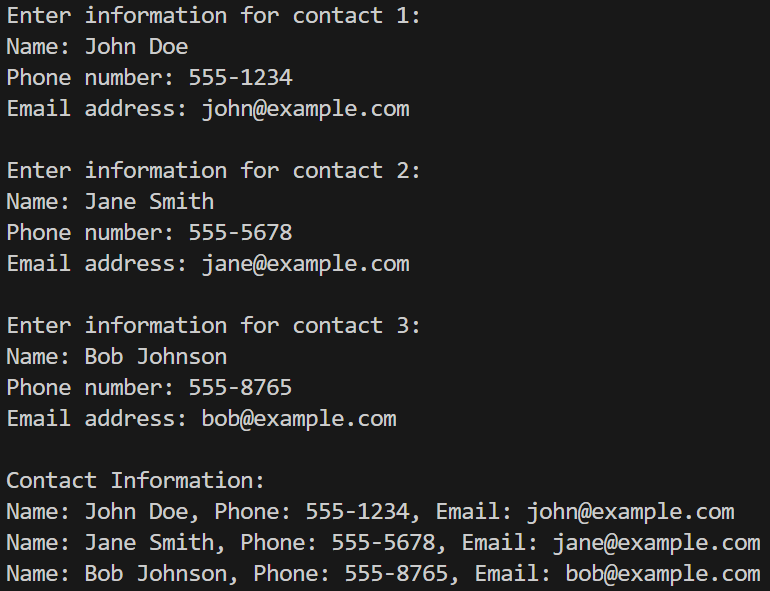Python tuples are a fundamental data structure that allows you to store an ordered collection of items. Tuples are similar to lists in many ways but have some distinct differences that make them unique and useful for specific scenarios.
Tuples and lists are both essential data structures in Python, each serving different purposes based on their characteristics. While lists offer flexibility with their mutability, tuples provide stability and integrity with their immutability, making them ideal for use cases where data should remain constant.
Here are key features of tuples.
Creating a Tuple:
There are four different ways to create a tuple.
- Using Parentheses
You can create a tuple by placing the items (elements) inside parentheses () and separating them with commas.
![]()
- Without Parentheses
Parentheses are optional when creating a tuple. Simply separating the items with commas will also create a tuple.
![]()
- Single Item Tuple
To create a tuple with a single item, you need to include a trailing comma after the item. Otherwise, Python will not recognize it as a tuple.
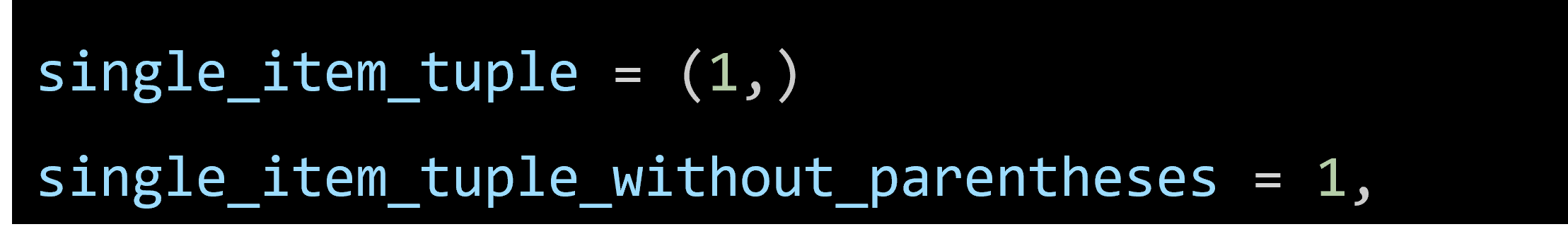
- Using the tuple() Constructor
You also can create a tuple using the tuple() constructor.
![]()
Immutability:
Once a tuple is created, its contents cannot be changed. This means you cannot add, remove, or modify elements within a tuple after its creation.
|
|
Ordered:
Tuples maintain the order of their elements, with each element having a specific index starting from 0. The order of elements remains consistent and predictable.
|
|
Heterogeneous Data:
Tuples can store items of different data types, including integers, strings, lists, and other tuples. This flexibility allows tuples to hold complex data structures.
|
|
Accessing Items in Tuples
Accessing items in Python tuples is straightforward since tuples, like lists, support indexing and slicing. Here's how you can access elements in tuples:
(Accessing a Single Item)
You can access individual elements of a tuple by using an index, with the index starting at 0 for the first element.
|
|
In this example, fruits[0] accesses the first element of the tuple, which is "apple", fruits[1] accesses the second element, "banana", and fruits[2] accesses the third element, "cherry".
You can also use negative indices to access elements from the end of the tuple.
|
|
Here, fruits[-1] accesses the last element of the tuple, which is "cherry", fruits[-2] accesses the second-to-last element, "banana", and fruits[-3] accesses the third-to-last element, "apple".
(Accessing a Range of Items: Slicing)
You can use slicing to access a range of items in a tuple. The slicing syntax is tuple[start:stop:step], where start is the index to begin from, stop is the index to stop at (not inclusive), and step is the interval of indices.
|
|
This slice starts at index 1 and stops before index 4, so it includes the elements at indices 1, 2, and 3.
|
|
This slice starts at index 0, stops before index 6, and includes every second element.
You also can omit the start or stop indices to slice from the beginning or to the end of the tuple.
|
|
In this example, numbers[:3] includes elements from the beginning up to but not including index 3, and numbers[3:] includes elements from index 3 to the end.
Example Use Case - Contact Information Management
Write a program that asks the user to enter the name, phone number, and email address for three contacts. The information for each contact should be stored in a tuple. Store all the tuples in a list. Use a loop to display each contact's information.
Detailed Instructions
- Input Contact Information:
- Prompt the user to enter the name, phone number, and email address for three contacts.
- Store each contact's information in a tuple.
- Store all the tuples in a list.
- Display Contact Information:
- Use a loop to iterate through the list and display each contact's information.
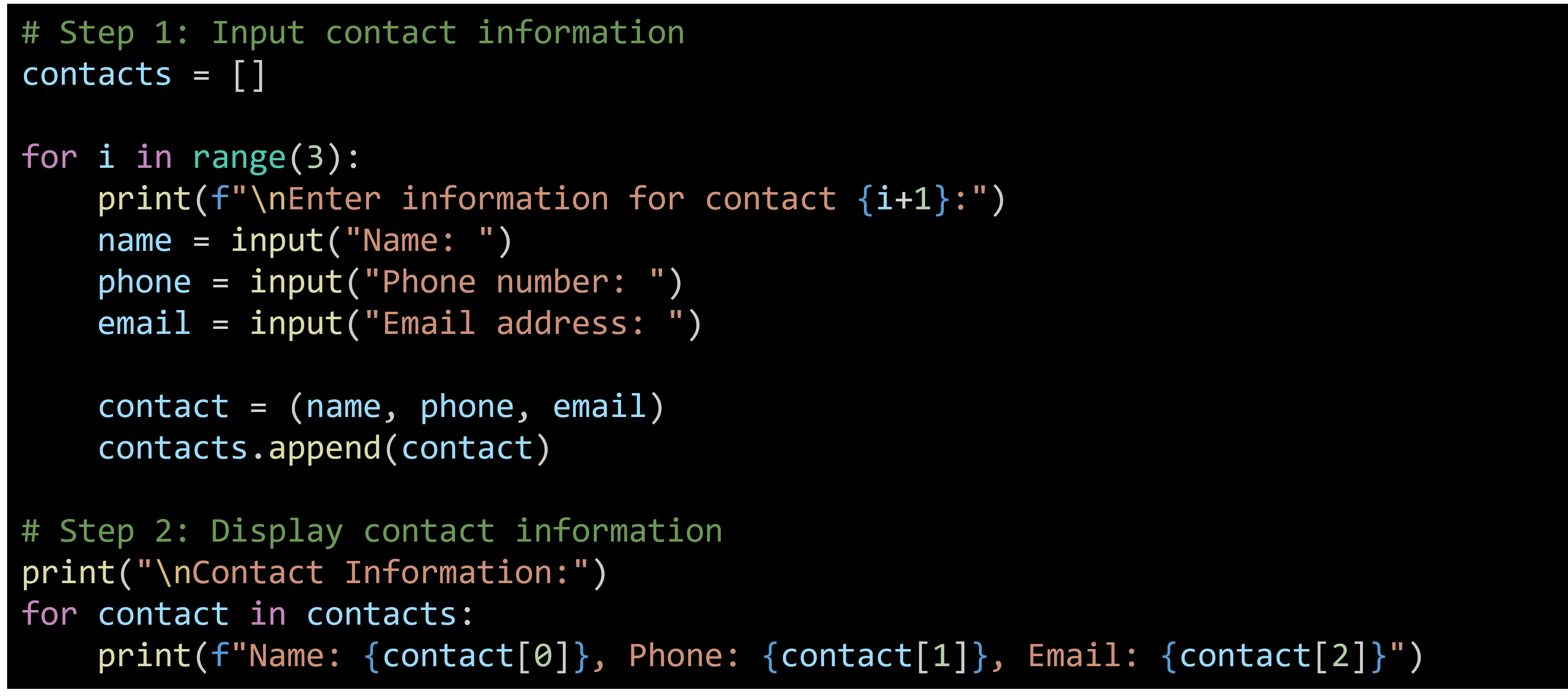
Example Output: