In Python, functions are a core component for building reusable code. Understanding the concepts of arguments and parameters is essential for effective function use.
Parameters are the variables listed inside the parentheses in the function definition. They act as placeholders for the values that will be passed to the function when it is called.
(Example)
In this example, name and age are parameters of the greet function.
Arguments are the actual values passed to the function when it is called. These values are assigned to the corresponding parameters in the function definition.
Example:
![]()
Here, "Alice" and 30 are arguments passed to the greet function.
Differences:
- Definition vs. Usage: Parameters are defined in the function signature (definition), while arguments are the actual values provided during the function call.
- Placeholder vs. Actual Value: Parameters act as placeholders within the function, whereas arguments are the real data values that replace the placeholders.
Similarities:
- Purpose: Both parameters and arguments serve the purpose of passing data to functions.
- Binding: During a function call, arguments are bound to the corresponding parameters, allowing the function to use these values.
Types of Parameters and Arguments
- Positional Parameters and Arguments: The most straightforward way to pass arguments, where the order matters.
- Keyword Parameters and Arguments: Allows you to pass arguments by explicitly naming them.
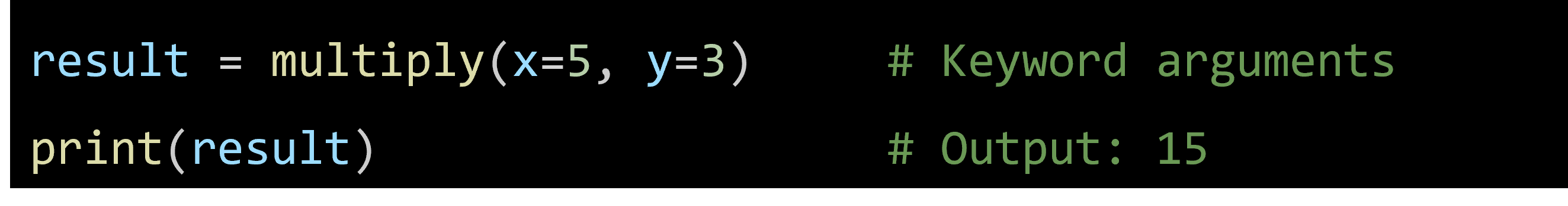
- Default Parameters: You can provide default values for parameters, making them optional when calling the function.
- Variable-Length Parameters: Functions can accept an arbitrary number of arguments using *args for positional arguments and **kwargs for keyword arguments.
Example 1: Positional and Keyword Arguments
Explanation:
- Function Definition: The function describe_pet is defined with two parameters: pet_name and animal_type. The parameter animal_type has a default value of 'dog'.
- Positional Argument Call: describe_pet('Willie')
Here, 'Willie' is passed as a positional argument to pet_name.
Since no value is provided for animal_type, it uses the default value 'dog'.
Output:
|
I have a dog. |
- Keyword Arguments Call: describe_pet(pet_name='Harry', animal_type='hamster')
The arguments are passed using their parameter names.
pet_name is assigned the value 'Harry' and animal_type is assigned the value 'hamster'.
Output:
|
I have a hamster. |
Example 2: Default Parameters
Example 3: Variable-Length Arguments
By understanding and using parameters and arguments effectively, you can create flexible and reusable functions that handle various scenarios in your programs.