Learning Objectives
- Understand the basics of database management systems (DBMS)
- Demonstrate proficiency in using Python libraries such as sqlite3 for interacting with databases.
- Learn how to establish connections to databases, create tables, and perform CRUD (Create, Read, Update, Delete) operations using Python.
- Gain familiarity with various types of databases, including relational databases
16-1. Database Management Systems (DBMS)
Utilizing traditional file storage imposes inherent limitations. While it proves adequate for applications handling minimal data volumes, it becomes impractical for those requiring substantial storage capacity. As data scales up, even simple operations turn laborious and less efficient, highlighting the inadequacy of this approach.
A Database Management System (DBMS) is specialized software crafted to handle extensive datasets efficiently and systematically. Within this system, data is housed and managed. Instead of directly manipulating data, applications developed in languages like Python interact with the DBMS. The DBMS executes commands received from the application and subsequently transmits the outcomes back to it.
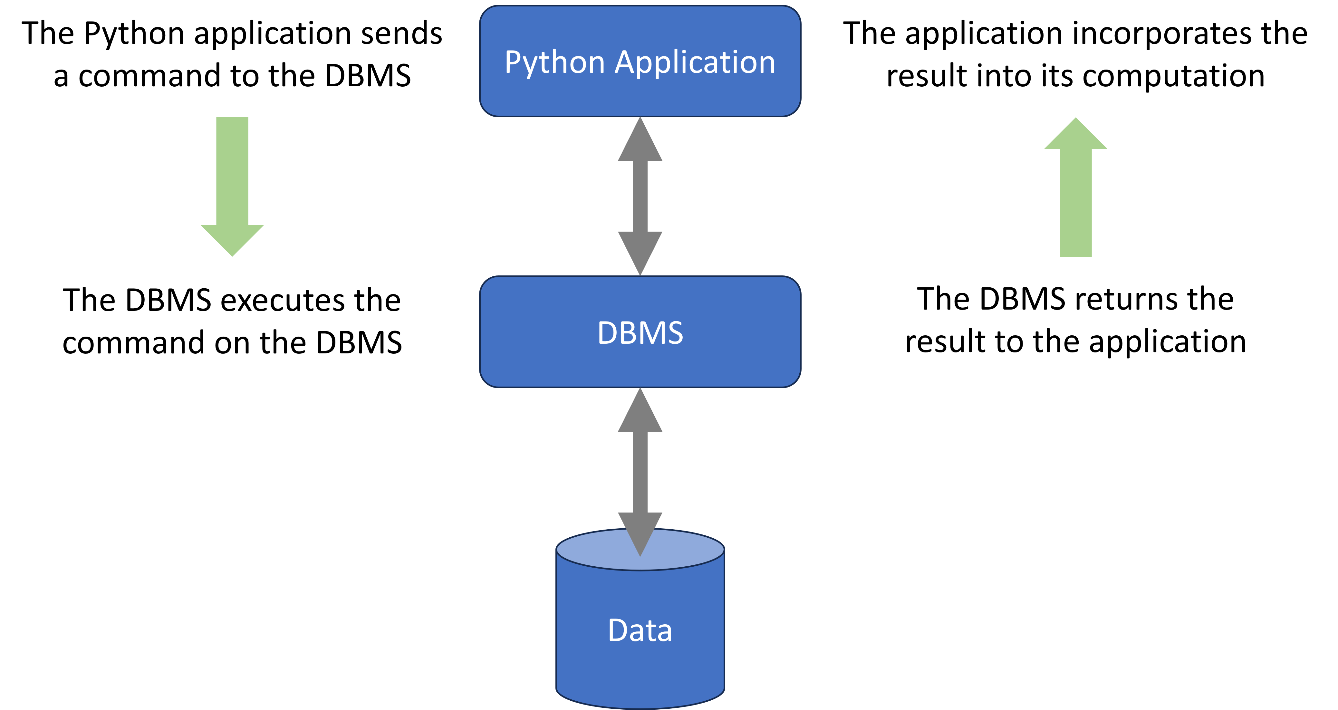
16-2. Structured Query Language (SQL)
SQL, which stands for Structured Query Language, serves as a standardized language primarily employed for interacting with Database Management Systems (DBMS). Unlike general-purpose programming languages, SQL is specifically tailored for managing databases. It comprises various keywords utilized in constructing statements. These SQL statements, conveyed as strings through API method calls from the application to the DBMS, function as directives for the DBMS to execute operations on its stored data.
16-3. SQLite
SQLite is a C library that offers a compact, disk-based database solution, eliminating the need for a separate server process. It facilitates database access through a nonstandard variant of the SQL query language. Numerous applications leverage SQLite for internal data storage. Additionally, developers can utilize SQLite to prototype applications before transitioning the code to more expansive databases like PostgreSQL or Oracle.
You can import the sqlite3 module in Python using the following statement:
import sqlite3
16-4. Database (Table, Row and Column)
A Database Management System (DBMS) is responsible for storing data in a structured manner within a database. A database consists of one or more tables, each of which holds a collection of related data. These tables organize data into rows and columns. Each row represents a complete set of information about a single item, while columns contain individual pieces of data pertaining to the items in the table.
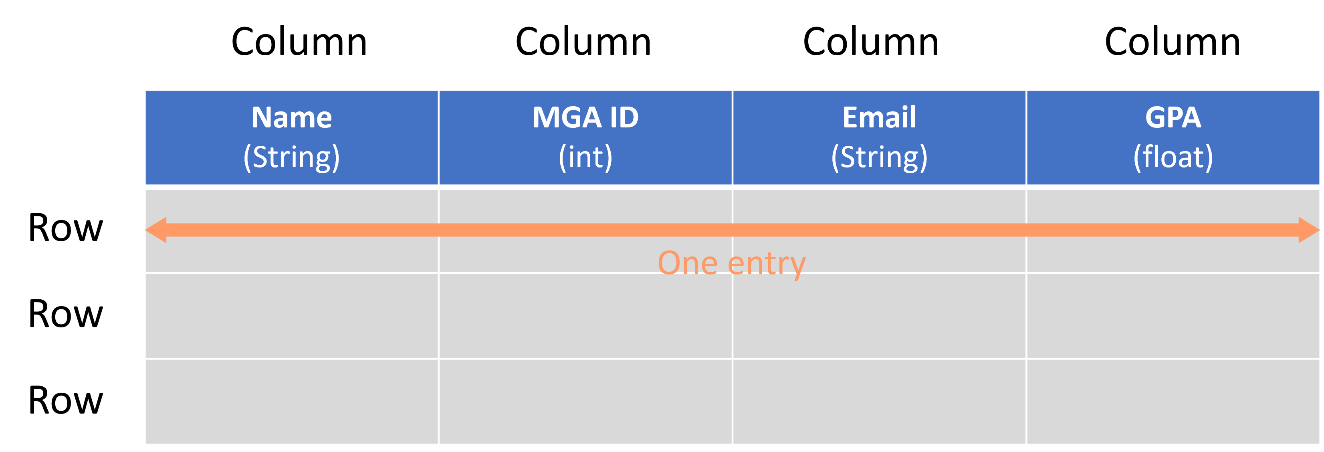
In SQLite, every data value has a specific storage category:
- NULL: Represents missing or unknown information
- INTEGER: Stores whole numbers, using a variable amount of space (0 to 8 bytes) based on the number's size
- REAL: Stores floating-point numbers (numbers with decimals) in a standardized 8-byte format
- TEXT: Holds text strings, encoded using the database's character set (typically UTF-8)
- BLOB (Binary Large Object): Stores raw binary data exactly as it was provided, without any interpretation
a) Primary key
A primary key is a column or set of columns that uniquely identifies each row in a table. The primary key constraint ensures that the values in this column (or columns) are unique and not null. It's used to uniquely identify each record in the table, making it easy to retrieve, update, or delete specific rows. For example, the MGA ID column serves as the primary key because each student has a unique ID number, allowing you to identify and work with individual student records efficiently.
b) Identifity column
An identity column, also known as an auto-increment column, is a special type of column in a relational database table where unique integer values are automatically generated by the database management system (DBMS). These values are usually incremented by a set amount (e.g., by 1) each time a new row is inserted into the table.
Identity columns are commonly used to create primary keys when the table doesn't have a suitable candidate column to serve as a primary key. In such cases, the identity column can be designated as the primary key, ensuring each row in the table has a unique identifier.
This feature is particularly useful when dealing with tables that lack a natural key (a column or combination of columns that uniquely identifies each row), or when simplicity and consistency in key generation are desired.
c) Null values
In relational databases, a null value represents a missing or unknown value in a column. While it's acceptable for some columns to contain null values, primary key columns cannot have null values. This is because the primary key uniquely identifies each row in the table, and having a null value would mean that there could be multiple rows with the same undefined identifier, violating the uniqueness constraint of the primary key.
16-5. Connect to Database
Using an SQLite database follows a standard procedure as below:
- Establish a connection with the database.
- Retrieve a cursor for the database.
- Execute operations on the database.
- Apply changes to the database.
- Terminate the connection to the database.
Establish a connection with the database
To perform an SQL operation on an SQLite database:
- Formulate a string containing the SQL command
- Invoke the execute method of the Cursor object, passing the SQL string as an argument
For example,
| cur.execute("CREATE TABLE IF NOT EXISTS contacts (id INTEGER PRIMARY KEY, name TEXT, email TEXT, GPA REAL)") |
16-6. SQL Operations
Create a table
To create a table in an SQLite database, utilize the SQL command CREATE TABLE.
| CREATE TABLE TableName ( ColumnName1 DataType1, ColumnName2 DataType2, ... ) |
| CREATE TABLE Students (Name TEXT, Email TEXT, GPA REAL) |
To specify a column as the primary key, apply the PRIMARY KEY constraint following the column's data type.
| CREATE TABLE Students (ID INTEGER PRIMARY KEY, Name TEXT, Email TEXT, GPA REAL) |
The NOT NULL constraint ensures that a column must contain a value and cannot be null.
| CREATE TABLE Students (ID INTEGER PRIMARY KEY NOT NULL, Name TEXT, Email TEXT, GPA REAL) |
For example,
Delete a table
| DROP TABLE STUDENTS DROP TABLE IF EXISTS Students |
Add data to a table
To insert data into a table, utilize the INSERT statement.
| INSERT INTO TableName (ColumnName1, ColumnName2, ...) VALUES (Value1, Value2, etc...) |
| INSERT INTO Students (ID, Name, Email, GPA) VALUES (1, "Tony Stark", "Tony.Stark@mga.edu", 3.88) |
For example,
You can incorporate the value of a variable into an SQL statement by employing question mark placeholders.
| Name = "Black Widow" Email = "Black.Widow@mga.edu" cur.execute('''INSERT INTO Inventory (Name, Email, GPA) VALUES (?, ?, ?)''', (Name, Email, GPA)) |
Search data with SELECT statement
The SELECT statement is employed to fetch specific rows from a table.
| SELECT Columns FROM Table |
There are three ways to retrieve data from a table.
- Retrieves the Name column from each row in the Students table.
- Multiple column names are separated by commas. This query retrieves the Name and Email columns from each row in the Students table.
- The asterisk (*) symbol can be employed to fetch all columns in the table.
After executing SELECT statement, fetch the results from a table using fetchall method or fetchone method.
(Output)
| Tony Stark Steve Rogers Black Widow |
(Output)
| Tony Stark Tony.Stark@mga.edu Steve Rogers Steve.Rogers@mga.edu Black Widow Black.Widow@mga.edu |
(Output)
| 1 Tony Stark Tony.Stark@mga.edu 3.88 2 Steve Rogers Steve.Rogers@mga.edu 3.95 3 Black Widow Black.Widow@mga.edu 3.52 |
SELECT statement with WHERE clause
The WHERE clause, when utilized with the SELECT statement, enables the specification of search criteria. Consequently, only the rows that satisfy the search criteria will be included in the result set.
| SELECT Columns FROM Table WHERE Criteria |
The first segment of the statement, SELECT * FROM Students, indicates the retrieval of all columns.
The WHERE clause dictates that only rows where the ID column is less than or equal to 2 should be included.
(Output)
| 1 Tony Stark Tony.Stark@mga.edu 3.88 2 Steve Rogers Steve.Rogerse@mga.edu 3.95 |
SELECT statement with WHERE clause using relational operators and logical operators
Additionally, within the WHERE clause, relational operators such as >, <, >=, <=, ==, =, !=, and <> are employed, alongside logical operators like AND, OR, and NOT.
SELECT statement with WHERE clause using LIKE operator
The LIKE operator facilitates searching for substrings. The % symbol functions as a wildcard for multiple characters. The following statement retrieves all rows where the Email column contains the string "Tony" preceded by any characters and followed by any characters.
(Output)
| 2 Steve Rogers Steve.Rogers@mga.edu 3.95 |
SELECT statement with ORDER BY clause
This statement will fetch all rows from the Students table, sorted by the Email column. The sorting will be in ascending order based on the Email column.
(Output)
| 3 Black Widow Black.Widow@mga.edu 3.52 2 Steve Rogers Steve.Rogers@mga.edu 3.95 1 Tony Stark Tony.Stark@mga.edu 3.88 |
Aggregate Functions
- The AVG function computes the average value within a specified column.
- The SUM function calculates the total sum of values within a column.
- The MIN and MAX functions ascertain the minimum and maximum values present in a column.
- The COUNT function is utilized to determine the total number of rows in a table.
(Output)
| Average GPA 3.783333333333333 SUM GPA 11.35 MIN GPA 3.52 MAX GPA 3.95 COUNT 3 |
Update rows
The UPDATE statement modifies the contents of an existing row within a table.
| UPDATE Table SET Column = Value WHERE Criteria |
This example updated all rows in the Students table where the Name is "Black Widow". For each of these rows, it set the GPA column from 3.52 to 3.75.
(Output)
| 1 Tony Stark Tony.Stark@mga.edu 3.88 2 Steve Rogers Steve.Rogers@mga.edu 3.95 3 Black Widow Black.Widow@mga.edu 3.75 |
(Be careful!)
Always include the WHERE clause unless you intend to update every row in the table! For instance, this SQL statement sets the GPA column to 0 for every row in the Students table:
| UPDATE Students SET GPA = 0 |
k) Delete rows
The DELETE statement removes one or more rows from a table.
| DELETE FROM Table WHERE Criteria |
This statement removed all rows from the Products table where the Name is "Steve Rogers".
(Output)
| 1 Tony Stark Tony.Stark@mga.edu 3.88 3 Black Widow Black.Widow@mga.edu 3.75 |
(Be careful!)
Always include the WHERE clause unless you intend to delete every row in the table! For instance, this SQL statement deletes every row in the Students table:
| DELETE FROM Students |
Composite Keys
Combining two or more columns to form a composite key is possible. This approach is sometimes necessary to ensure unique values in the primary key.
| CREATE TABLE Students (MGA_ID INTEGER NOT NULL, Name TEXT NOT NULL, Email TEXT, PRIMARY KEY(MGA_ID, Name)) |
Handing Exceptions
This code attempts to establish a connection to the SQLite database specified by DatabaseName. Inside the try block, you can perform various database operations. If there's a SQLite-specific error, it's caught in the first except block, and if there's a general error, it's caught in the second except block. Finally, the connection is closed in the finally block to ensure it's properly closed regardless of whether an exception occurred or not.
16-7. Relational Database
In relational databases, columns in one table often relate to columns in other tables through associations. Relational database design aims to minimize redundant data, which can cause several issues:
- Unnecessary consumption of storage space
- Inconsistencies and conflicts in stored data due to duplication
- Compromised data integrity
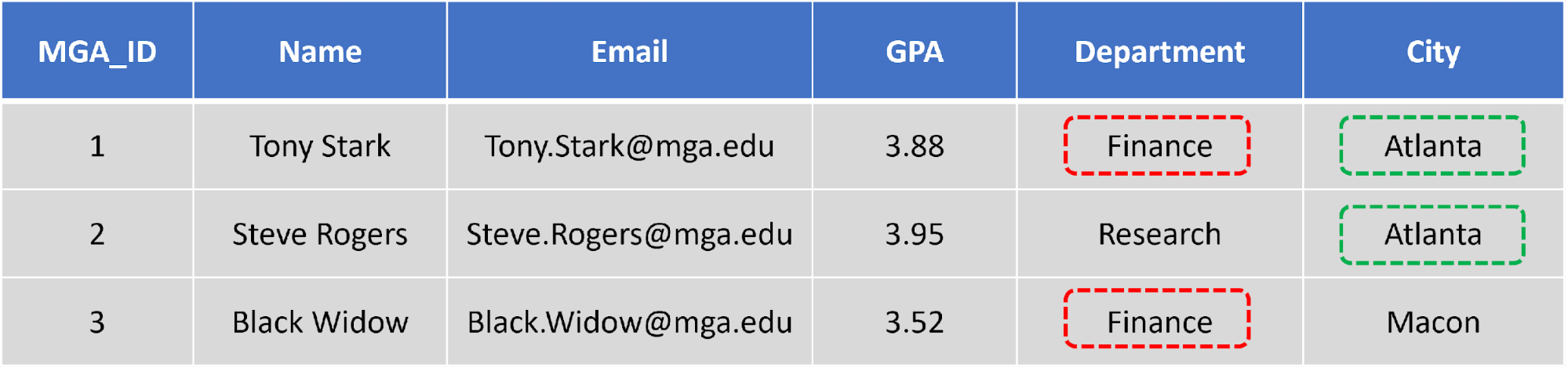
In this table, "Finance" and "Atlanta" are replicated.
In a relational design, data would be divided into multiple tables such as Department, Student, and Location table.
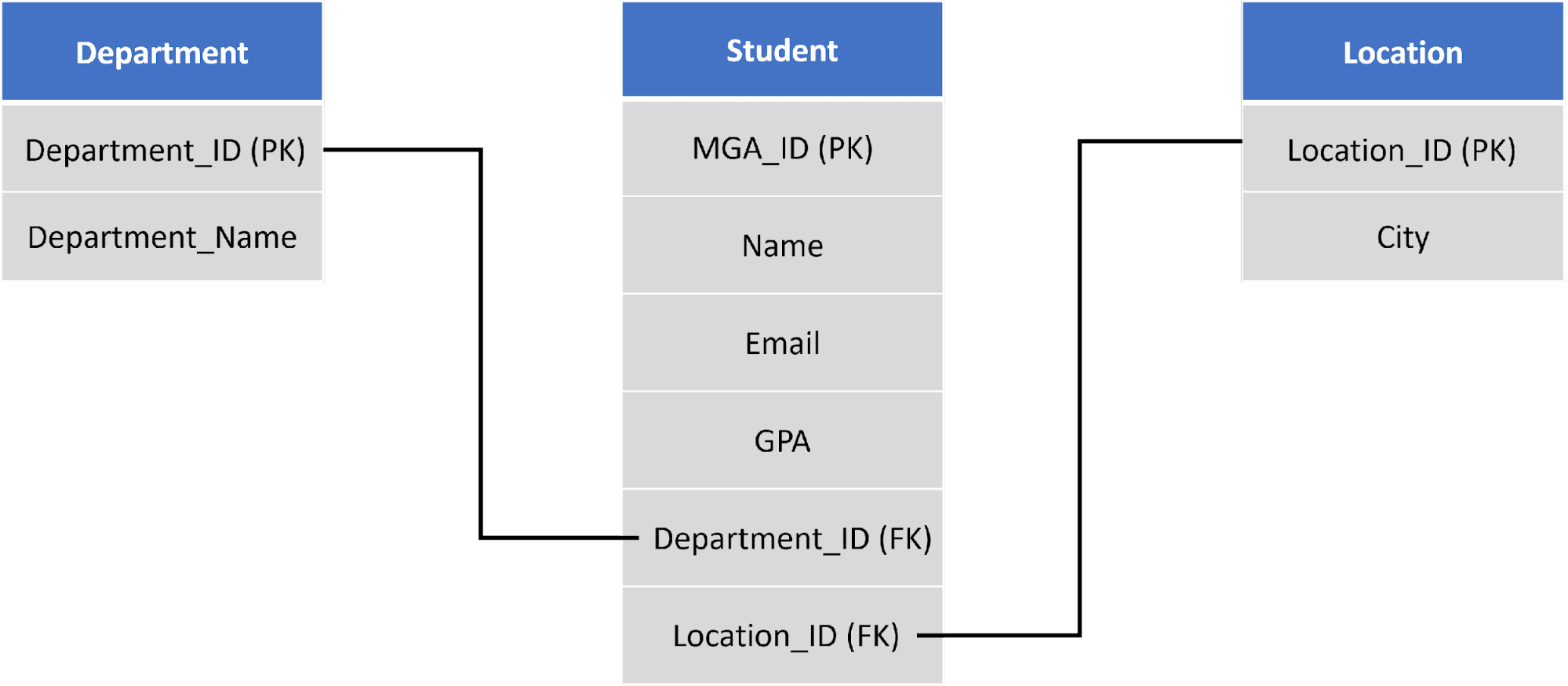
A foreign key (FK) is a column within one table that refers to the primary key in another table.
The following SQL statements are used to create the Department and Location tables:
| CREATE TABLE Department(Department_ID INTEGER PRIMARY KEY NOT NULL, Department_Name TEXT) CREATE TABLE Location(Location_ID INTEGER PRIMARY KEY NOT NULL, City TEXT) |
When creating the Student table, we utilize the FOREIGN KEY table constraint to designate the foreign keys:
| CREATE TABLE Student(MGA_ID INTEGER PRIMARY KEY NOT NULL, Name TEXT, Email TEXT, GPA REAL, Department_ID INTEGER, Location_ID INTEGER, FOREIGN KEY(Department_ID) REFERENCES Department(Department_ID), FOREIGN KEY(Location_ID) REFERENCES Location(Location_ID)) |
Summary
- A Database Management System (DBMS) is specialized software crafted to handle extensive datasets efficiently and systematically.
- SQL, which stands for Structured Query Language, serves as a standardized language primarily employed for interacting with Database Management Systems (DBMS).
- SQLite is a C library that offers a compact, disk-based database solution, eliminating the need for a separate server process.
- A database consists of one or more tables, each of which holds a collection of related data. These tables organize data into rows and columns.
- A primary key is a column or set of columns that uniquely identifies each row in a table. The primary key constraint ensures that the values in this column (or columns) are unique and not null.
- SQLite database follows a standard procedure as follows:
- Establish a connection with the database.
- Retrieve a cursor for the database.
- Execute operations on the database.
- Apply changes to the database.
- Terminate the connection to the database.
- To create a table in an SQLite database, utilize the SQL command CREATE TABLE.
- To delete a table in an SQLite database, utilize the SQL command DROP TABLE.
- The SELECT statement is employed to fetch specific rows from a table.
- The WHERE clause, when utilized with the SELECT statement, enables the specification of search criteria.
- within the WHERE clause, relational operators such as >, <, >=, <=, ==, =, !=, and <> are employed, alongside logical operators like AND, OR, and NOT.
- The LIKE operator facilitates searching for substrings. The % symbol functions as a wildcard for multiple characters.
- This SELECT statement with ORDER BY clause will fetch all rows from the table. The sorting will be in ascending order based on the column.
- The AVG function computes the average value within a specified column.
- The SUM function calculates the total sum of values within a column.
- The MIN and MAX functions ascertain the minimum and maximum values present in a column.
- The COUNT function is utilized to determine the total number of rows in a table.
- The UPDATE statement modifies the contents of an existing row within a table.
- The DELETE statement removes one or more rows from a table.
- Combining two or more columns to form a composite key is possible.
- In relational databases, columns in one table often relate to columns in other tables through associations. Relational database design aims to minimize redundant data.
- A foreign key (FK) is a column within one table that refers to the primary key in another table.
Programming Exercises
Exercise 1: Creating a Database and Table
Write a Python script to create a SQLite database named "mydatabase.db" and a table named "employees" with columns for "id" (integer), "name" (text), and "salary" (real).
Exercise 2: Inserting Data
Write a Python script to insert multiple rows of data into the "employees" table. Prompt the user to input employee details such as name and salary, and insert them into the table.
Exercise 3: Querying Data
Write Python functions to perform the following queries on the "employees" table:
- Retrieve all employees' details.
- Retrieve the details of an employee by their ID.
- Retrieve employees with a salary greater than a specified amount.
Exercise 4: Updating Data
Write a Python script to update the salary of an employee specified by their ID. Prompt the user to input the employee ID and the new salary, and update the corresponding record in the database.
Exercise 5: Deleting Data
Write a Python script to delete an employee record from the "employees" table based on their ID. Prompt the user to input the employee ID to be deleted.